featured-image shortcode allows a floating featured image to be placed at the top of a post. Default settings can be entered to simplify the use of the plugin.
When used several parameters are available for use:
- image – to use an image other than the default
- title – set a title on the image (will appear in the tooltip)
- alt – enter the alt text for when the image cannot be displayed
- taxonomy – enter a category or tag name or slug to have a hyperlink added to the image
- is_tag – set to 1 for when the taxonomy should be a tag instead of a category
If the default featured image is to be displayed simply add the [featured-image] shortcode to a page or post; when overriding the default add the parameters to the shortcode; e.g. [featured-image image=’wordpress.png’ title=’WordPress’ alt=’WordPress’ taxonomy=’wordpress’ is_tag=1]
This plugin is multi-site compatible.
Multilanguage
This plugin supports language translations. If you want to translate this plugin please send the .po and .mo files to wordpress.translations@azurecurve.co.uk for inclusion in the next version (full credit will be given). The .pot file is in the languages folder of the plugin or can be downloaded here.
Current Translations
Serbian (sr_RS) translation by Borisa Djuraskovic of Web Hosting Hub.
Download
Download from WordPress.org.
Frequently Asked Questions
- Can I translate this plugin?
Yes, the .pot file is in the plugin’s languages folder and can also be downloaded from the plugin page on http://wordpress.azurecurve.co.uk; if you do translate this plugin please sent the .po and .mo files to wordpress.translations@azurecurve.co.uk for inclusion in the next version (full credit will be given).
Installation
To install the plugin copy the azurcurve-floating-featured-image folder into your plug-in directory and activate it.
Screenshots
- Page showing the Series Index:
- Plugin settings:
Changelog
2.2.0
- Add edit function to stored images
- ix bug in saving is_tag (was always setting to 1
2.1.0
- Add key parameter to shortcode instead of using title
2.0.0
- Add facility to store image links and recall using title in shortcode
1.1.0
- Add better explanation of shoprtcode usage to Settings page
- Fixed bug with Plugins page link to Settings page
- Fixed settings page formatting issue
1.0.4
- Multilanguage support added
1.0.3
- WordPress 4 Compatible
1.0.2
- Fixed security issue
1.0.1
- Fixed bug setting default options when activating plugin on multisite
1.0.0
- First version
Donation
azurecurve plugins are free, open source tools for increasing the potential of WordPress as a CMS.
Plugins are a result of many many hours spent to deliver best product possible, reading comments from you and trying to support every WordPress release as soon as possible.
You can help support the development by donating a small amount of money.



Comments are closed.