Checks comment to ensure they are longer than the minimum, shorter than the maximum and also allows comments to be forced into moderation based on length.
This plugin is multisite compatible; each site can be set to use network settings or locally defined ones.
Multilanguage
This plugin supports language translations. If you want to translate this plugin please send the .po and .mo files to wordpress.translations@azurecurve.co.uk for inclusion in the next version (full credit will be given). The .pot file is in the languages folder of the plugin or can be downloaded here.
Download
Download from WordPress.org.
Frequently Asked Questions
- Can I translate this plugin?
Yes, the .pot file should be in the plugin’s languages folder and can also be downloaded from the plugin page on http://development.azurecurve.co.uk; if you do translate this plugin please sent the .po and .mo files to wordpress.translations@azurecurve.co.uk for inclusion in the next version (full credit will be given).
Installation
To install the plugin copy the azurcurve-comment-validator folder into your plug-in directory and activate it.
Changelog
1.0.0
- First version
Donation
azurecurve plugins are free, open source tools for increasing the potential of WordPress as a CMS.
Plugins are a result of many many hours spent to deliver best product possible, reading comments from you and trying to support every WordPress release as soon as possible.
You can help support the development by donating a small amount of money.