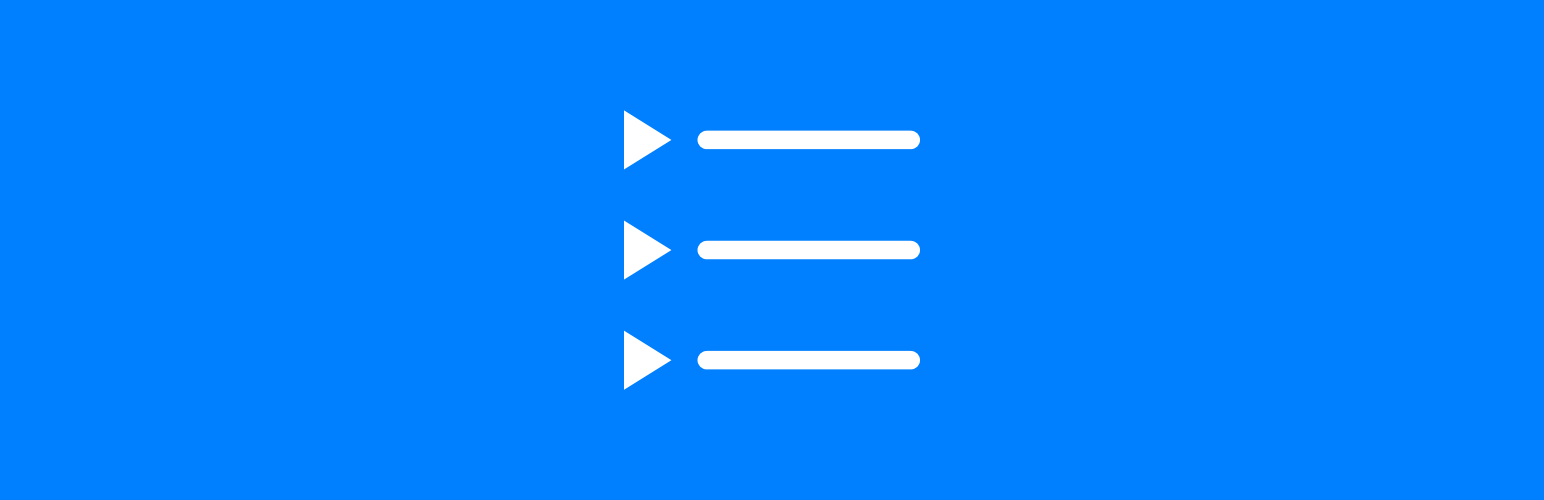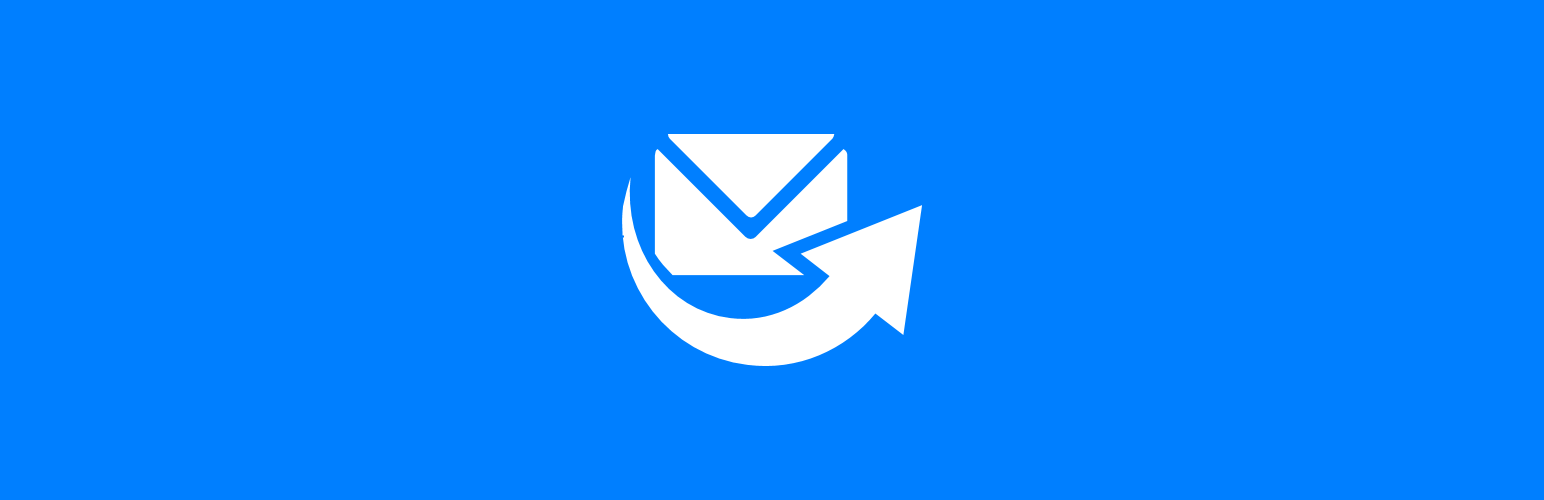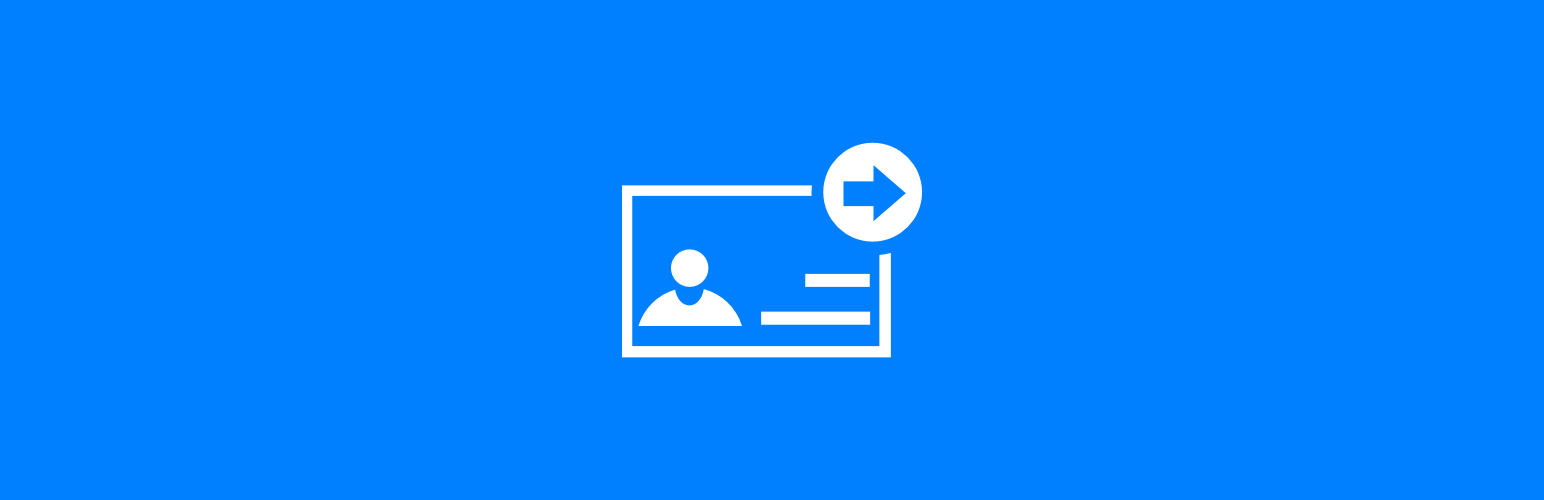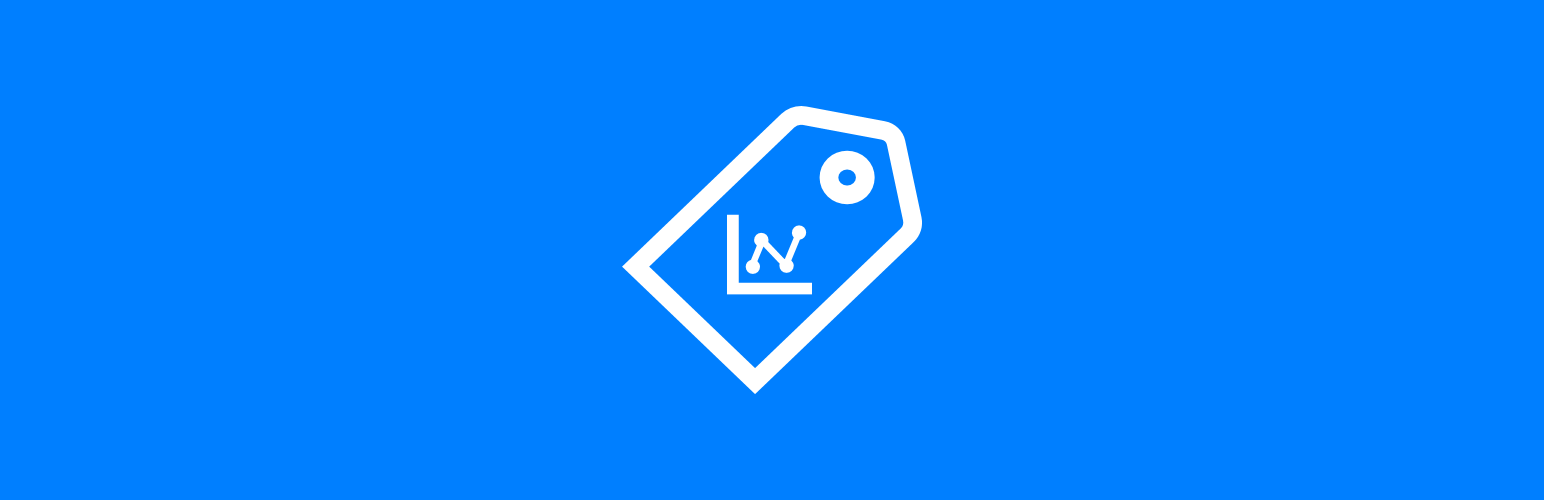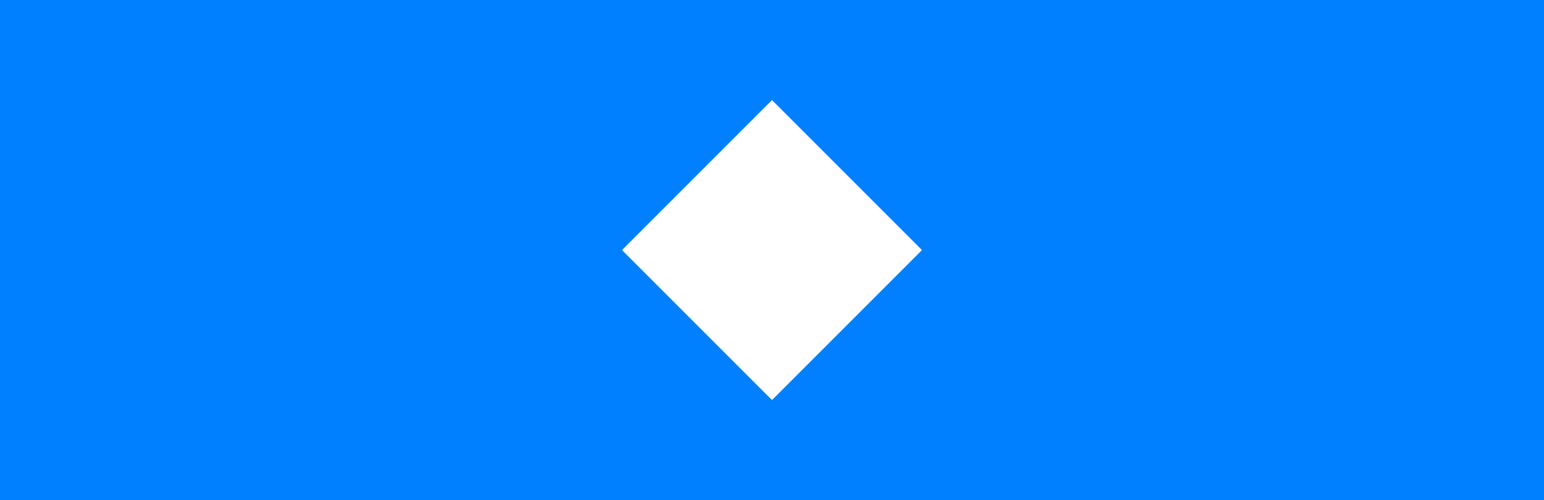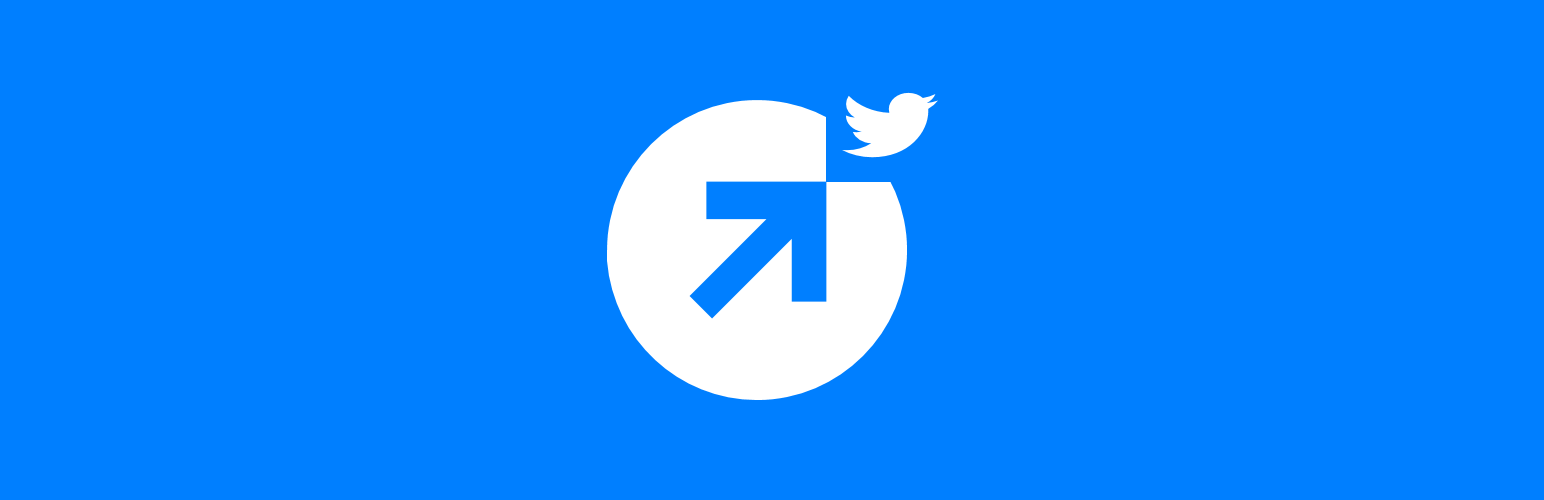
To Twitter includes the following functionality;
- Automatic tweeting of posts and pages to Twitter as they are published.
- Automatic retweeting of posts and pages a user specified period of time after publication.
- Scheduled tweeting of posts and pages on a randomly selected basis at a user specified date and time (each day separately configurable).
- Automatic adding of hashtags to posts and pages (save draft before manually adding any required hashtags).
- Automatic replacement of word or phrases with hashtags (for example, switch the word
ClassicPressfor@GetClassicPress). - Sending of manual tweets (including tweet threads).
- Sending of scheduled tweets (including tweet threads) at a user specified date and time.
- Support for four media images attached to a tweet from posts, pages, manual and scheduled tweets.
- Integrates with Short URLs) from azurecurve for post and page addresses in tweets.
- Retain and view tweet history.
- Links to tweets on Twitter in tweet history.
As scheduled tweets rely on cron for processing, large images can cause timeouts. This can be mitigated by switching off the wp-cron and setting up a cron job on your web host control panel.
This plugin is multisite compatible with each site having its own settings.
 Changelog
Changelog
- Add option to ignore maximum tweet length for manual and scheduled tweets.
 Download
Download
Download from GitHub to manually install; if you already have the plugin installed, an update will be available in the admin dashboard.
 Support
Support
If you have any problems to log or features to request, contact me via the ClassicPress Plugin Support Forum or you can log an issue via the GitHub repository.
 Issues/Ideas
Issues/Ideas
I’m keen to resolve any issues and happy to consider functionality requests, so please get in touch if you want to report a problem or ask for new functionality.