Flags allows a scalable SVG flag to be displayed in a post or page using the [flag] shortcode
The shortcode usage is [flag id="gb" width="20px" border="1px solid black"] where the id is the country code shown below; width and border are optional parameters and can be defaulted from the settings. Shortcode usage of [flag="gb"] where default parameters are to be used is also supported.
Definition of flags can be found at Wikipedia page ISO 3166-1 alpha-2 (although some additional flags have been included).
Custom flags can be added; if a custom flag with the same name as a standard flag exists, the custom flag will be used.
Shortcodes In Comments can be used to allow flags in comments and Shortcodes In Widgets can allow them in widgets.
This plugin is multisite compatible.
 Changelog
Changelog
- Update plugin header and readme for compatibility with ClassicPress Directory v2.
- Update Update Manager to version 2.5.0.
 Download
Download
Download from GitHub to manually install; if you already have the plugin installed, an update will be available in the admin dashboard.
 Support
Support
If you have any problems to log or features to request, contact me via the ClassicPress Plugin Support Forum or you can log an issue via the GitHub repository.
 Issues/Ideas
Issues/Ideas
I’m keen to resolve any issues and happy to consider functionality requests, so please get in touch if you want to report a problem or ask for new functionality.