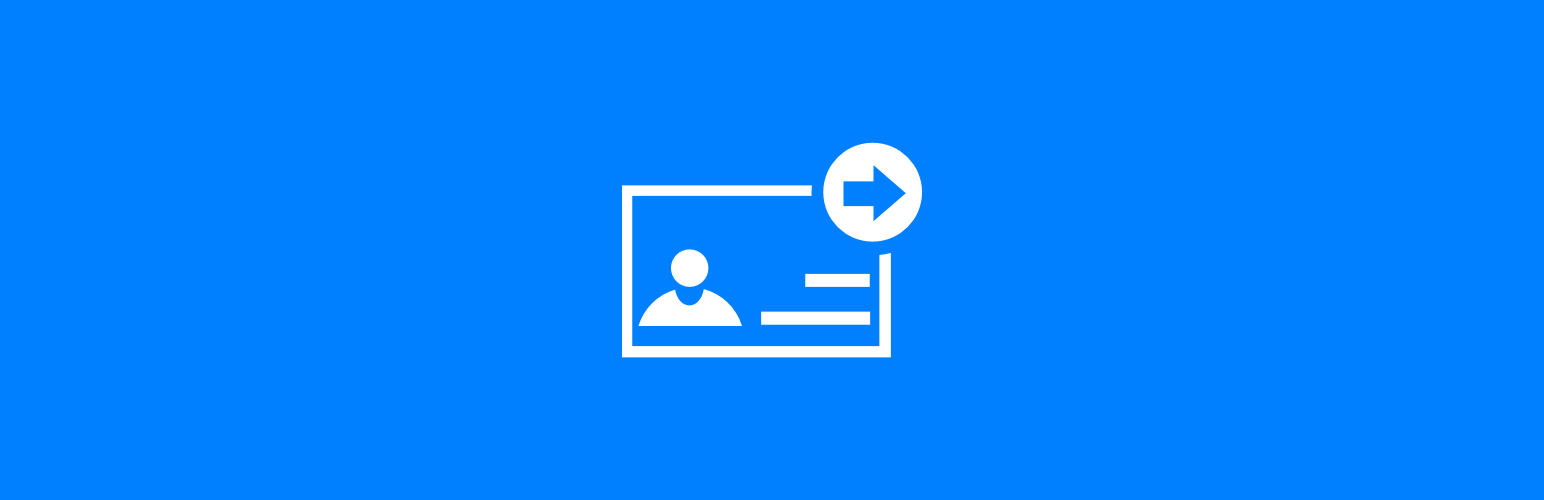
A simple contact forms plugin with an options page allowing default settings to be configured; these settings can, in most cases, be overridden when adding a contact form to a page. This plugin supports the use of multiple contact forms on a page.
Contact forms can be placed on pages using the simple-contact-form shortcode which supports the following parameters:
idis the only mandatory parameter; a unique id for each contact form on the page must be supplied.send-from-emailallows the default send from email address to be overridden.send-from-nameallows the default send from email name to be overridden.recipientsis a comma separated list of email address which allows the default recipients to be overridden.label-nameallows the default label for the name field to be overridden.label-emailallows the default label for the email field to be overridden.label-subjectallows the default label for the subject field to be overridden.label-messageallows the default label for the message field to be overridden.subjectallows the default subject for the name field to be overridden. If an empty subject is provided, users can free form type a subject. Multiple subjects to allow picking from a drop down list can be supplied, separated with a|.subject-prefixallows a subject prefix to be added to all subjects when the email is sent and override the default.
Example shortcode usage:
[simple-contact-form id="contact-us" recipients="bob@example.com,jane@example.com" subject="Sales|Support|Accounts" subject-prefix="Contact us from example.com:"]
This plugin is multisite compatible, with options set on a per site basis.
 Changelog
Changelog
- Update readme file for compatibility with ClassicPress Directory.
 Download
Download
Download from GitHub to manually install; if you already have the plugin installed, an update will be available in the admin dashboard.
 Support
Support
If you have any problems to log or features to request, contact me via the ClassicPress Plugin Support Forum or you can log an issue via the GitHub repository.
 Issues/Ideas
Issues/Ideas
I’m keen to resolve any issues and happy to consider functionality requests, so please get in touch if you want to report a problem or ask for new functionality.