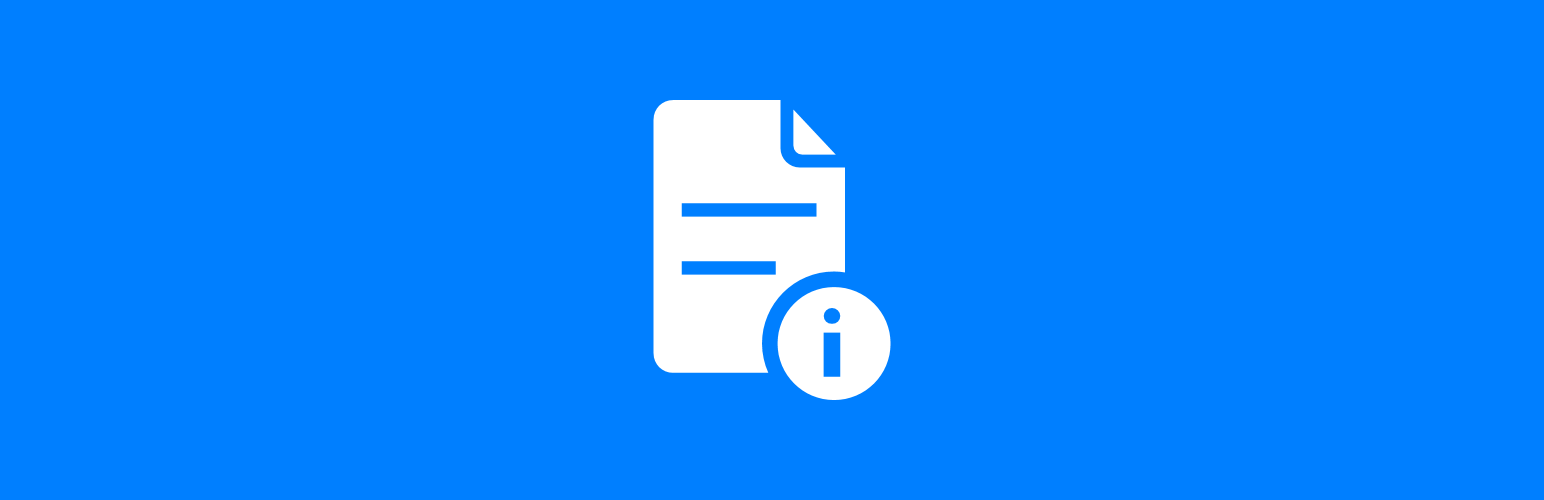
Gets the content of a file from a GitHub repository and outputs using the Could not get the file. shortcode.
Settings allow default options, such as author, folder, filename to be specified. Additional options to allow the removal or conversion of WordPress headers in readme.txt files.
Available shortcode parameters:
account – account on GitHubbranch – branch to get file fromfolder – folder containing the file file – file to get from GitHub repositoryrepository – name of GitHub repositorystartfrom – text in file to start outputting from (e.g. # Description)htmlastext – 1 to output HTMl as text and 0 to output as HTMLshortcodesastext – 1 to output shortcodes as text and 0 to output as shortcodewordpresstitles – remove/ignore/convert
All parameters except repository can be defined as defaults in settings.
Example shortcode usage:
# Description
Gets the content of a file from a GitHub repository and outputs using the `[github-file]` shortcode.
Settings allow default options, such as author, folder, filename to be specified. Additional options to allow the removal or conversion of WordPress headers in readme.txt files.
Available shortcode parameters:
* `account` - account on GitHub
* `branch` - branch to get file from
* `folder` - folder containing the file
* `file` - file to get from GitHub repository
* `repository` - name of GitHub repository
* `startfrom` - text in file to start outputting from (e.g. # Description)
* `htmlastext` - 1 to output HTMl as text and 0 to output as HTML
* `shortcodesastext` - 1 to output shortcodes as text and 0 to output as shortcode
* `wordpresstitles` - remove/ignore/convert
All parameters except repository can be defined as defaults in settings.
Example shortcode usage:
```
[github-file branch="master" repository="azrcrv-get-github-file"]
```
Output is in markdown, but use of a plugin such as [Markdown by azurecurve](https://dev.azrcrv.co.uk/cp_m) can convert this markdown to HTML markup.
This plugin is multisite compatible; settings need to be configured for each site.
# Installation Instructions
* Download the latest release of the plugin from [GitHub](https://github.com/azurecurve/azrcrv-get-github-file/releases/latest/).
* Upload the entire zip file using the Plugins upload function in your ClassicPress admin panel.
* Activate the plugin.
* Configure relevant settings via the configuration page in the admin control panel (azurecurve menu).
# Frequently Asked Questions
### Can I translate this plugin?
Yes, the .pot file is in the plugins languages folder; if you do translate this plugin, please sent the .po and .mo files to translations@azurecurve.co.uk for inclusion in the next version (full credit will be given).
### Is this plugin compatible with both WordPress and ClassicPress?
This plugin is developed for ClassicPress, but will likely work on WordPress.
# Changelog
### [Version 1.2.4](https://github.com/azurecurve/azrcrv-get-github-file/releases/tag/v1.2.4)
* Update plugin header and readme for compatibility with ClassicPress Directory v2.
* Update Update Manager to version 2.5.0.
### [Version 1.2.3](https://github.com/azurecurve/azrcrv-get-github-file/releases/tag/v1.2.3)
* Update readme file for compatibility with ClassicPress Directory.
### [Version 1.2.2](https://github.com/azurecurve/azrcrv-get-github-file/releases/tag/v1.2.2)
* Update readme files.
* Update language template.
* Fix bug with azurecurve menu.
### [Version 1.2.1](https://github.com/azurecurve/azrcrv-get-github-file/releases/tag/v1.2.1)
* Update azurecurve menu.
* Update readme files.
### [Version 1.2.0](https://github.com/azurecurve/azrcrv-get-github-file/releases/tag/v1.2.0)
* Add uninstall.
* Update azurecurve menu and logo.
### [Version 1.1.0](https://github.com/azurecurve/azrcrv-get-github-file/releases/tag/v1.1.0)
* Fix plugin action link to use admin_url() function.
* Rewrite option handling so defaults not stored in database on plugin initialisation.
* Add plugin icon and banner.
* Update azurecurve plugin menu.
### [Version 1.0.4](https://github.com/azurecurve/azrcrv-get-github-file/releases/tag/v1.0.4)
* Fix bug with setting of default options.
* Fix bug with plugin menu.
* Update plugin menu css.
* Fix bug with wordpress_title default.
* Replace call to deprecated each PHP function.
### [Version 1.0.2](https://github.com/azurecurve/azrcrv-get-github-file/releases/tag/v1.0.2)
* Rewrite default option creation function to resolve several bugs.
* Upgrade azurecurve plugin to store available plugins in options.
### [Version 1.0.1](https://github.com/azurecurve/azrcrv-get-github-file/releases/tag/v1.0.1)
* Update Update Manager class to v2.0.0.
* Update azurecurve menu icon with compressed image.
### [Version 1.0.0](https://github.com/azurecurve/azrcrv-get-github-file/releases/tag/v1.0.0)
* Initial release.
# About azurecurve
**azurecurve** was one of the first plugin developers to start developing for ClassicPress; all plugins are available from [azurecurve Development](https://development.azurecurve.co.uk/) and are integrated with the [Update Manager plugin](https://directory.classicpress.net/plugins/update-manager) for fully integrated, no hassle, updates.
The other plugins available from **azurecurve** are:
* Add Open Graph Tags - [details](https://development.azurecurve.co.uk/classicpress-plugins/add-open-graph-tags/) / [download](https://github.com/azurecurve/azrcrv-add-open-graph-tags/releases/latest/)
* Add Twitter Cards - [details](https://development.azurecurve.co.uk/classicpress-plugins/add-twitter-cards/) / [download](https://github.com/azurecurve/azrcrv-add-twitter-cards/releases/latest/)
* Avatars - [details](https://development.azurecurve.co.uk/classicpress-plugins/avatars/) / [download](https://github.com/azurecurve/azrcrv-avatars/releases/latest/)
* BBCode - [details](https://development.azurecurve.co.uk/classicpress-plugins/bbcode/) / [download](https://github.com/azurecurve/azrcrv-bbcode/releases/latest/)
* Breadcrumbs - [details](https://development.azurecurve.co.uk/classicpress-plugins/breadcrumbs/) / [download](https://github.com/azurecurve/azrcrv-breadcrumbs/releases/latest/)
* Call-out Boxes - [details](https://development.azurecurve.co.uk/classicpress-plugins/call-out-boxes/) / [download](https://github.com/azurecurve/azrcrv-call-out-boxes/releases/latest/)
* Check Plugin Status - [details](https://development.azurecurve.co.uk/classicpress-plugins/check-plugin-status/) / [download](https://github.com/azurecurve/azrcrv-check-plugin-status/releases/latest/)
* Code - [details](https://development.azurecurve.co.uk/classicpress-plugins/code/) / [download](https://github.com/azurecurve/azrcrv-code/releases/latest/)
* Comment Validator - [details](https://development.azurecurve.co.uk/classicpress-plugins/comment-validator/) / [download](https://github.com/azurecurve/azrcrv-comment-validator/releases/latest/)
* Conditional Links - [details](https://development.azurecurve.co.uk/classicpress-plugins/conditional-links/) / [download](https://github.com/azurecurve/azrcrv-conditional-links/releases/latest/)
* Contact Forms - [details](https://development.azurecurve.co.uk/classicpress-plugins/contact-forms/) / [download](https://github.com/azurecurve/azrcrv-contact-forms/releases/latest/)
* Disable FLoC - [details](https://development.azurecurve.co.uk/classicpress-plugins/disable-floc/) / [download](https://github.com/azurecurve/azrcrv-disable-floc/releases/latest/)
* Display After Post Content - [details](https://development.azurecurve.co.uk/classicpress-plugins/display-after-post-content/) / [download](https://github.com/azurecurve/azrcrv-display-after-post-content/releases/latest/)
* Estimated Read Time - [details](https://development.azurecurve.co.uk/classicpress-plugins/estimated-read-time/) / [download](https://github.com/azurecurve/azrcrv-estimated-read-time/releases/latest/)
* Events - [details](https://development.azurecurve.co.uk/classicpress-plugins/events/) / [download](https://github.com/azurecurve/azrcrv-events/releases/latest/)
* Filtered Categories - [details](https://development.azurecurve.co.uk/classicpress-plugins/filtered-categories/) / [download](https://github.com/azurecurve/azrcrv-filtered-categories/releases/latest/)
* Flags - [details](https://development.azurecurve.co.uk/classicpress-plugins/flags/) / [download](https://github.com/azurecurve/azrcrv-flags/releases/latest/)
* Floating Featured Image - [details](https://development.azurecurve.co.uk/classicpress-plugins/floating-featured-image/) / [download](https://github.com/azurecurve/azrcrv-floating-featured-image/releases/latest/)
* Gallery From Folder - [details](https://development.azurecurve.co.uk/classicpress-plugins/gallery-from-folder/) / [download](https://github.com/azurecurve/azrcrv-gallery-from-folder/releases/latest/)
* Icons - [details](https://development.azurecurve.co.uk/classicpress-plugins/icons/) / [download](https://github.com/azurecurve/azrcrv-icons/releases/latest/)
* Images - [details](https://development.azurecurve.co.uk/classicpress-plugins/images/) / [download](https://github.com/azurecurve/azrcrv-images/releases/latest/)
* Insult Generator - [details](https://development.azurecurve.co.uk/classicpress-plugins/insult-generator/) / [download](https://github.com/azurecurve/azrcrv-insult-generator/releases/latest/)
* Load Admin CSS - [details](https://development.azurecurve.co.uk/classicpress-plugins/load-admin-css/) / [download](https://github.com/azurecurve/azrcrv-load-admin-css/releases/latest/)
* Loop Injection - [details](https://development.azurecurve.co.uk/classicpress-plugins/loop-injection/) / [download](https://github.com/azurecurve/azrcrv-loop-injection/releases/latest/)
* Maintenance Mode - [details](https://development.azurecurve.co.uk/classicpress-plugins/maintenance-mode/) / [download](https://github.com/azurecurve/azrcrv-maintenance-mode/releases/latest/)
* Markdown - [details](https://development.azurecurve.co.uk/classicpress-plugins/markdown/) / [download](https://github.com/azurecurve/azrcrv-markdown/releases/latest/)
* Mobile Detection - [details](https://development.azurecurve.co.uk/classicpress-plugins/mobile-detection/) / [download](https://github.com/azurecurve/azrcrv-mobile-detection/releases/latest/)
* Multisite Favicon - [details](https://development.azurecurve.co.uk/classicpress-plugins/multisite-favicon/) / [download](https://github.com/azurecurve/azrcrv-multisite-favicon/releases/latest/)
* Nearby - [details](https://development.azurecurve.co.uk/classicpress-plugins/nearby/) / [download](https://github.com/azurecurve/azrcrv-nearby/releases/latest/)
* Page Index - [details](https://development.azurecurve.co.uk/classicpress-plugins/page-index/) / [download](https://github.com/azurecurve/azrcrv-page-index/releases/latest/)
* Post Archive - [details](https://development.azurecurve.co.uk/classicpress-plugins/post-archive/) / [download](https://github.com/azurecurve/azrcrv-post-archive/releases/latest/)
* Redirect - [details](https://development.azurecurve.co.uk/classicpress-plugins/redirect/) / [download](https://github.com/azurecurve/azrcrv-redirect/releases/latest/)
* Remove Revisions - [details](https://development.azurecurve.co.uk/classicpress-plugins/remove-revisions/) / [download](https://github.com/azurecurve/azrcrv-remove-revisions/releases/latest/)
* RSS Feed - [details](https://development.azurecurve.co.uk/classicpress-plugins/rss-feed/) / [download](https://github.com/azurecurve/azrcrv-rss-feed/releases/latest/)
* RSS Suffix - [details](https://development.azurecurve.co.uk/classicpress-plugins/rss-suffix/) / [download](https://github.com/azurecurve/azrcrv-rss-suffix/releases/latest/)
* Series Index - [details](https://development.azurecurve.co.uk/classicpress-plugins/series-index/) / [download](https://github.com/azurecurve/azrcrv-series-index/releases/latest/)
* Shortcodes in Comments - [details](https://development.azurecurve.co.uk/classicpress-plugins/shortcodes-in-comments/) / [download](https://github.com/azurecurve/azrcrv-shortcodes-in-comments/releases/latest/)
* Shortcodes in Widgets - [details](https://development.azurecurve.co.uk/classicpress-plugins/shortcodes-in-widgets/) / [download](https://github.com/azurecurve/azrcrv-shortcodes-in-widgets/releases/latest/)
* Sidebar Login - [details](https://development.azurecurve.co.uk/classicpress-plugins/sidebar-login/) / [download](https://github.com/azurecurve/azrcrv-sidebar-login/releases/latest/)
* SMTP - [details](https://development.azurecurve.co.uk/classicpress-plugins/smtp/) / [download](https://github.com/azurecurve/azrcrv-smtp/releases/latest/)
* Snippets - [details](https://development.azurecurve.co.uk/classicpress-plugins/snippets/) / [download](https://github.com/azurecurve/azrcrv-snippets/releases/latest/)
* Strong Password Generator - [details](https://development.azurecurve.co.uk/classicpress-plugins/strong-password-generator/) / [download](https://github.com/azurecurve/azrcrv-strong-password-generator/releases/latest/)
* Tag Cloud - [details](https://development.azurecurve.co.uk/classicpress-plugins/tag-cloud/) / [download](https://github.com/azurecurve/azrcrv-tag-cloud/releases/latest/)
* Taxonomy Index - [details](https://development.azurecurve.co.uk/classicpress-plugins/taxonomy-index/) / [download](https://github.com/azurecurve/azrcrv-taxonomy-index/releases/latest/)
* Taxonomy Order - [details](https://development.azurecurve.co.uk/classicpress-plugins/taxonomy-order/) / [download](https://github.com/azurecurve/azrcrv-taxonomy-order/releases/latest/)
* Theme Switcher - [details](https://development.azurecurve.co.uk/classicpress-plugins/theme-switcher/) / [download](https://github.com/azurecurve/azrcrv-theme-switcher/releases/latest/)
* Timelines - [details](https://development.azurecurve.co.uk/classicpress-plugins/timelines/) / [download](https://github.com/azurecurve/azrcrv-timelines/releases/latest/)
* Toggle Show/Hide - [details](https://development.azurecurve.co.uk/classicpress-plugins/toggle-showhide/) / [download](https://github.com/azurecurve/azrcrv-toggle-showhide/releases/latest/)
* Update Admin Menu - [details](https://development.azurecurve.co.uk/classicpress-plugins/update-admin-menu/) / [download](https://github.com/azurecurve/azrcrv-update-admin-menu/releases/latest/)
* URL Shortener - [details](https://development.azurecurve.co.uk/classicpress-plugins/url-shortener/) / [download](https://github.com/azurecurve/azrcrv-url-shortener/releases/latest/)
* Username Protection - [details](https://development.azurecurve.co.uk/classicpress-plugins/username-protection/) / [download](https://github.com/azurecurve/azrcrv-username-protection/releases/latest/)
* Widget Announcements - [details](https://development.azurecurve.co.uk/classicpress-plugins/widget-announcements/) / [download](https://github.com/azurecurve/azrcrv-widget-announcements/releases/latest/)
Output is in markdown, but use of a plugin such as Markdown by azurecurve | Development can convert this markdown to HTML markup.
This plugin is multisite compatible; settings need to be configured for each site.
 Changelog
Changelog
- Update readme files.
- update language template.
- Fix bug with azurecurve menu.
`
 Download
Download
Download from GitHub to manually install; if you already have the plugin installed, an update will be available in the admin dashboard.
 Support
Support
If you have any problems to log or features to request, contact me via the ClassicPress Plugin Support Forum or you can log an issue via the GitHub repository.
 Issues/Ideas
Issues/Ideas
I’m keen to resolve any issues and happy to consider functionality requests, so please get in touch if you want to report a problem or ask for new functionality.
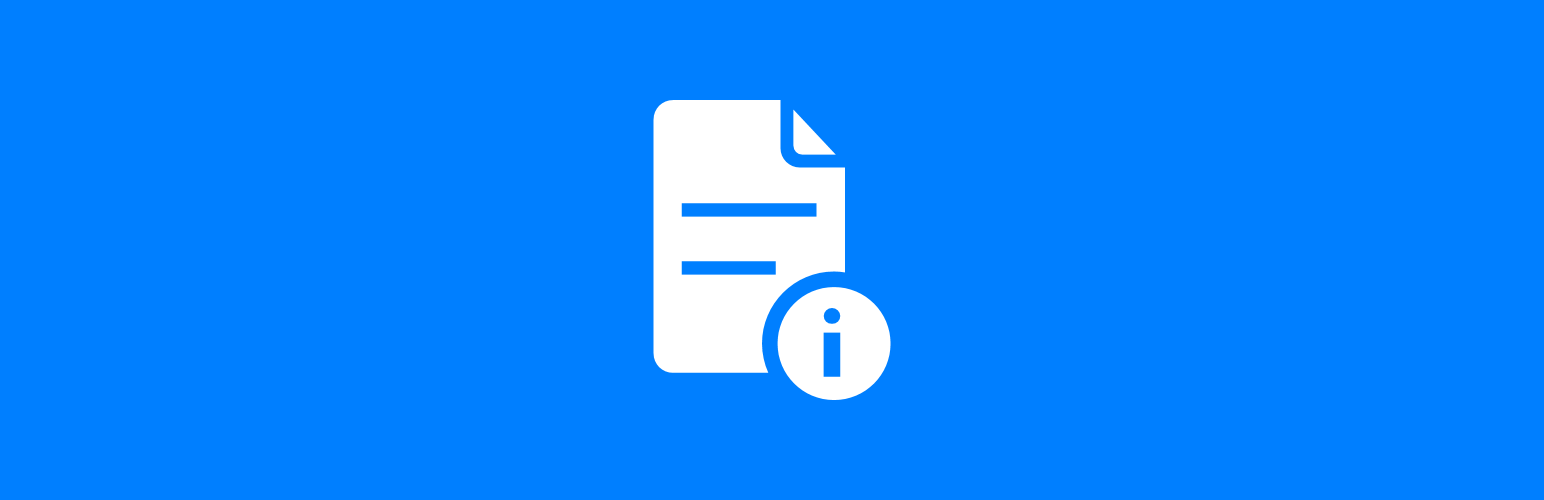
 Changelog
Changelog Download
Download Support
Support Issues/Ideas
Issues/Ideas