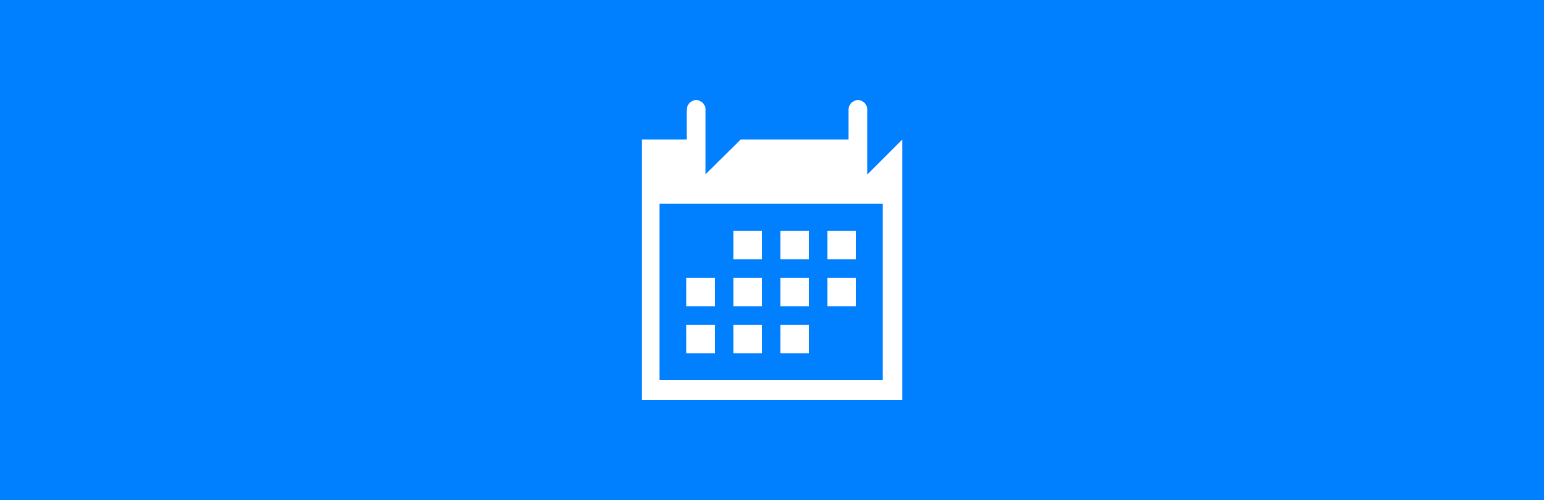
Events allows events such as webinars or conferences to be created via a custom post type; categories, excerpt, details, start and end dates and times and a featured image are all supported.
In the options set defaults for the widget and shortcode.
Multiple widgets can be created, each assigned to display a category; settings for title, image size and limit for number of events to list can be set per widget.
The event shortcode accepts three parameters:
slugto select specific event.widthto set the size of the featured image.heightto set the size of the featured image.categoryto restrict the output to the selected category.widthto set the size of the featured image.heightto set the size of the featured image.limitto restrict the number of events to display.- Update plugin header and readme for compatibility with ClassicPress Directory v2.
- Update Update Manager to version 2.5.0.
Shortcode usage is [event slug="december-2021" width=150 height=150]; all parameters are optional and will use the defaults set via the settings page if not supplied.
The events shortcode accepts four parameters:
Shortcode usage is [events category="webinars" width=150 height=150 limit=5]; all parameters are optional and will use the defaults set via the settings page.
Integrates with To Twitter from azurecurve | Development for automatic tweeting of announcement each time the announcement is made and a retweet after a specified amount of time.
 Changelog
Changelog
 Download
Download
Download from GitHub to manually install; if you already have the plugin installed, an update will be available in the admin dashboard.
 Support
Support
If you have any problems to log or features to request, contact me via the ClassicPress Plugin Support Forum or you can log an issue via the GitHub repository.
 Issues/Ideas
Issues/Ideas
I’m keen to resolve any issues and happy to consider functionality requests, so please get in touch if you want to report a problem or ask for new functionality.