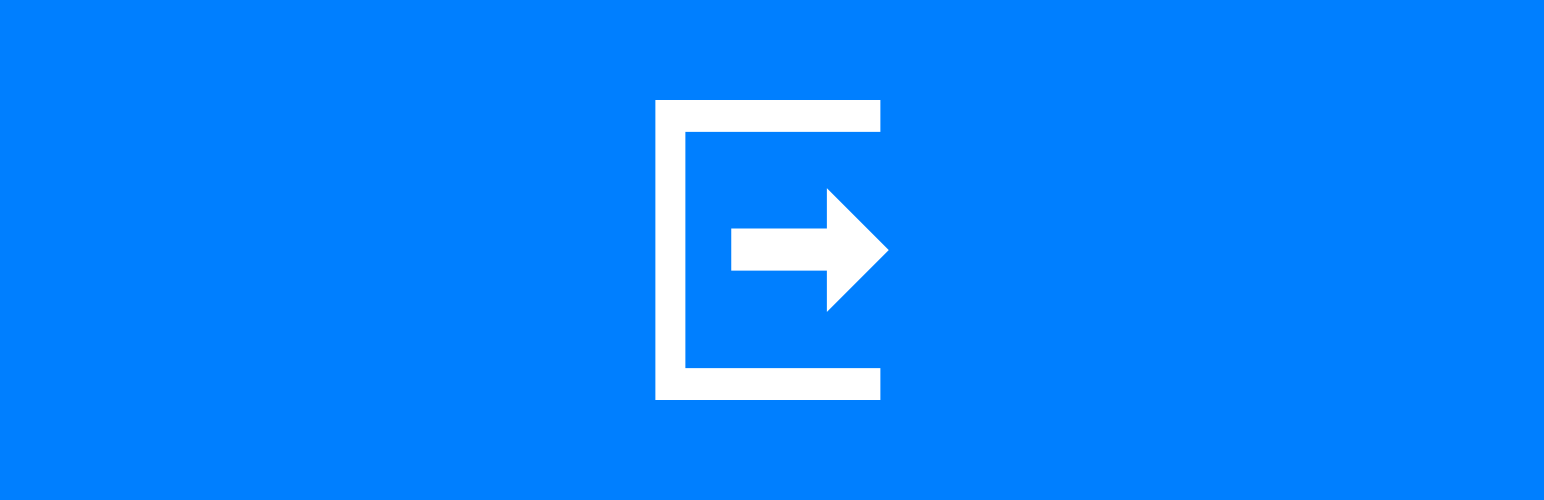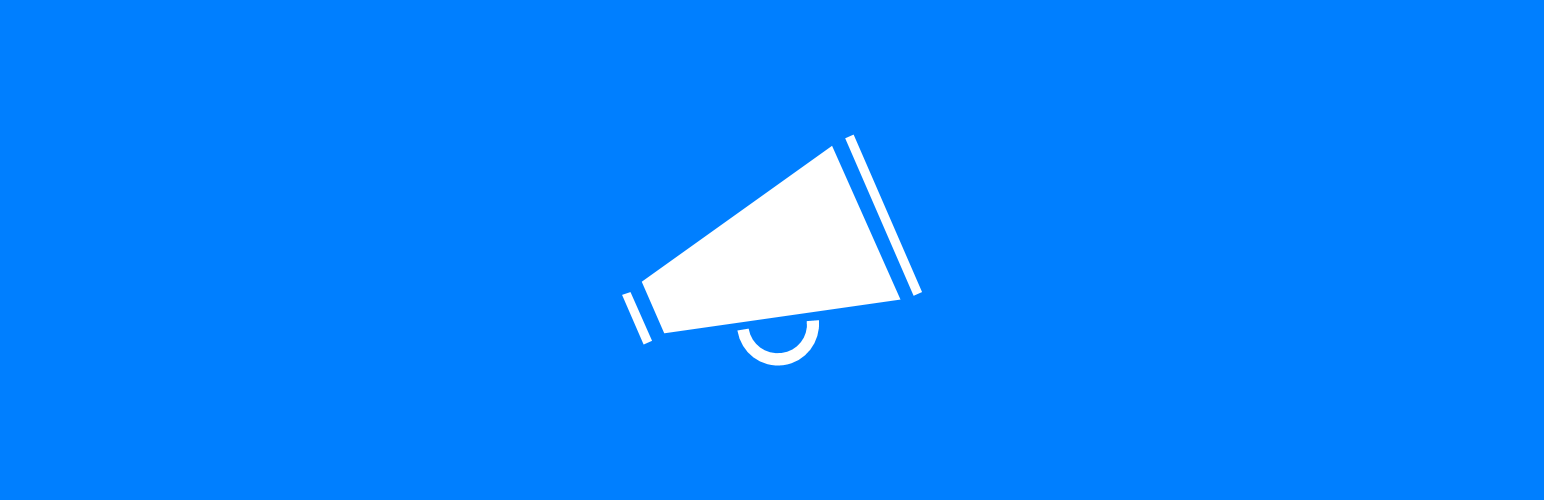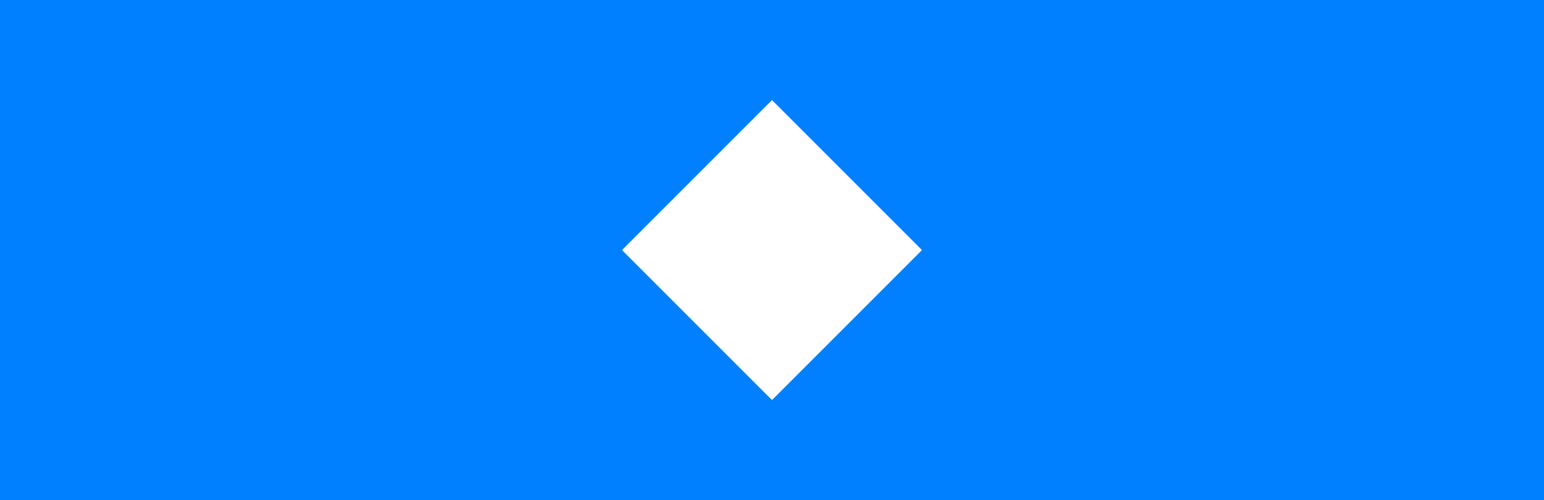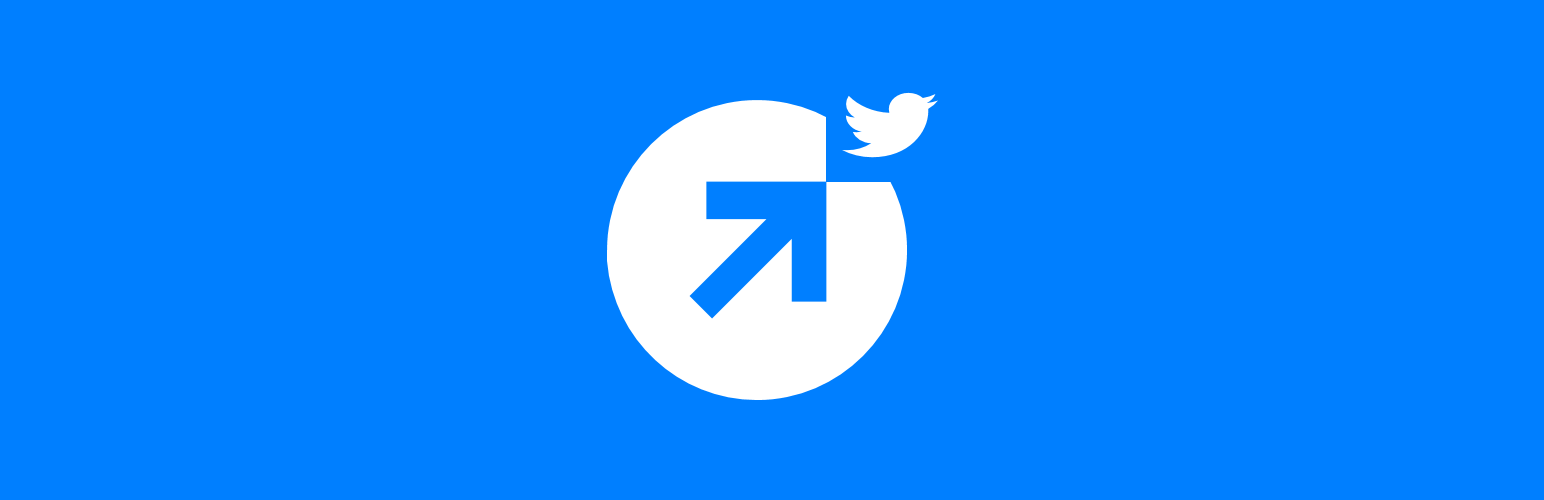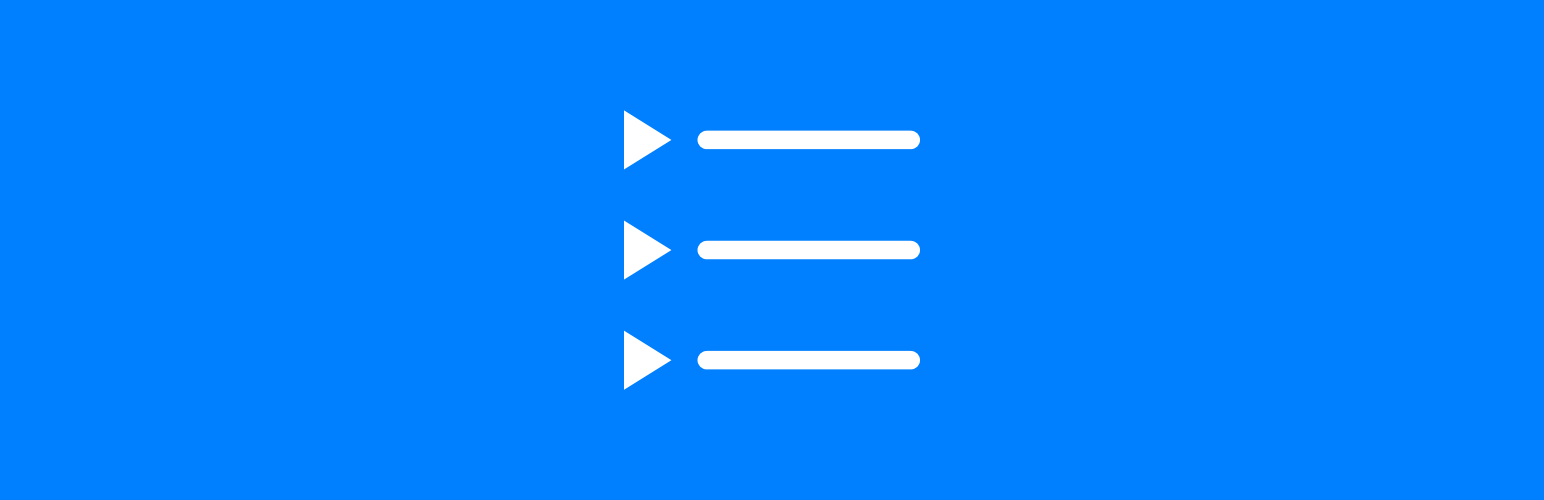
Allows the reorganisation of the ClassicPress admin menu allowing you to move more often used menu entries to the top of the menu.
This plugin is multisite compatible with each site having its own settings.
 Changelog
Changelog
- Update readme file for compatibility with ClassicPress Directory.
 Download
Download
Download from GitHub to manually install; if you already have the plugin installed, an update will be available in the admin dashboard.
 Support
Support
If you have any problems to log or features to request, contact me via the ClassicPress Plugin Support Forum or you can log an issue via the GitHub repository.
 Issues/Ideas
Issues/Ideas
I’m keen to resolve any issues and happy to consider functionality requests, so please get in touch if you want to report a problem or ask for new functionality.