Nearby creates a table of nearby locations (pages) based on GPS co-ordinates.
Nearby integrates with the following https://development.azurecurve.co.uk/classicpress-plugins/’>azurecurve | Development plugins:
- Flags allows a location to be set for a page; this will display the location flag next to the location name in the table of nearby attractions.
- Icons allows an icon to be displayed next to a nearby location which has an entry on a timeline (requires integration with Timelines to be enabled).
- Timelines allows a character (such as *) to be displayed next to a nearby location which has an entry on a timeline.
- Toggle Show/Hide allows the table of nearby locations to be enclosed with a toggle.
Apply the
[nearby]shortcode to a page with co-ordinates and nearby locations (pages with co-ordinates), based on the settings, will be displayed in a table.
The shortcode accepts two parameters:
typeto limit nearby attractions (multiple types can be provided in comma separated string).titleto override the default toggle title.
Example shortcode usage:
[nearby type="Distilleries" title="Nearby Distilleries"]
Examples of this plugin in action:
This plugin is multisite compatible; each site will need settings to be configured in the admin dashboard.
 Changelog
Changelog
- Update readme file for compatibility with ClassicPress Directory.
 Download
Download
Download from GitHub to manually install; if you already have the plugin installed, an update will be available in the admin dashboard.
 Support
Support
If you have any problems to log or features to request, contact me via the ClassicPress Plugin Support Forum or you can log an issue via the GitHub repository.
 Issues/Ideas
Issues/Ideas
I’m keen to resolve any issues and happy to consider functionality requests, so please get in touch if you want to report a problem or ask for new functionality.