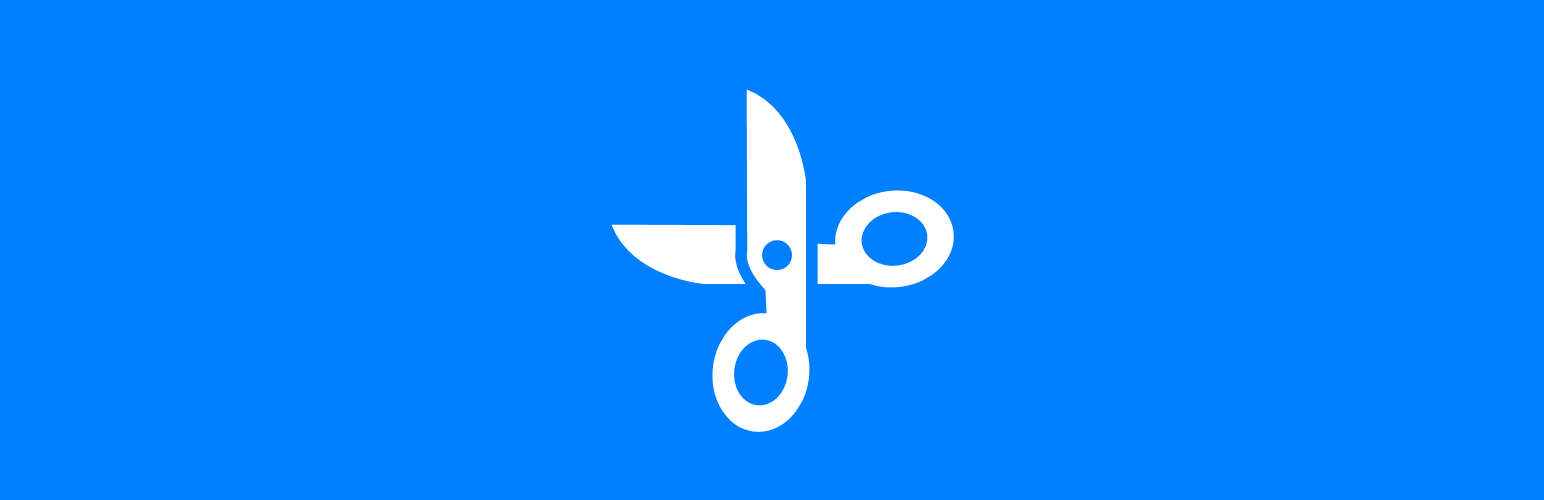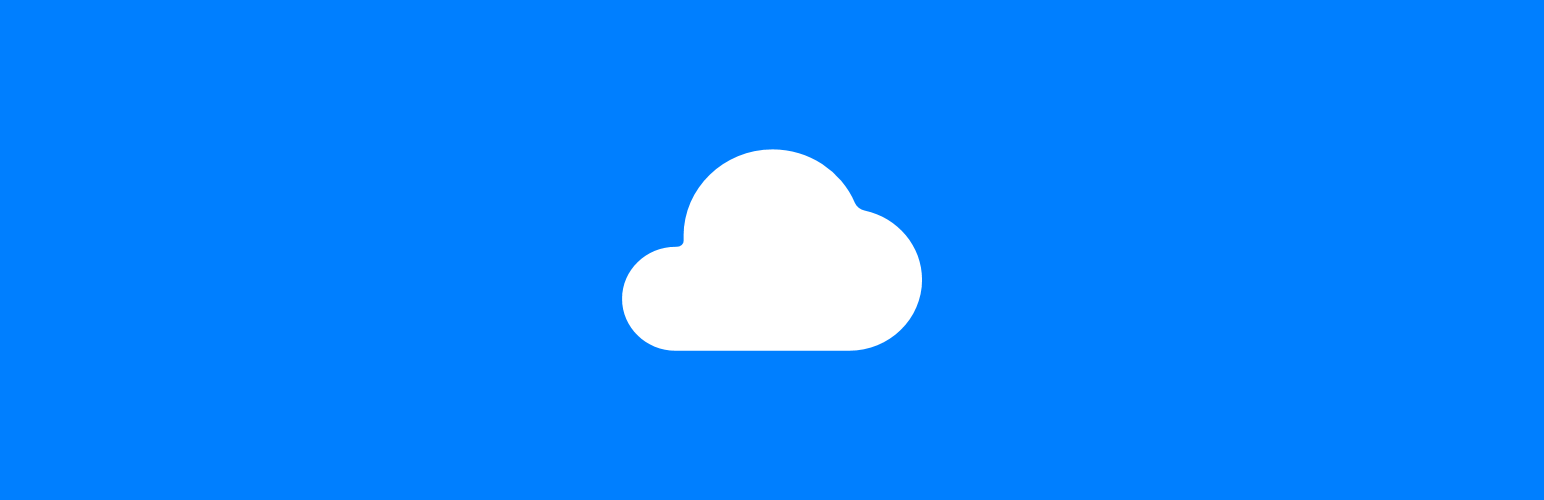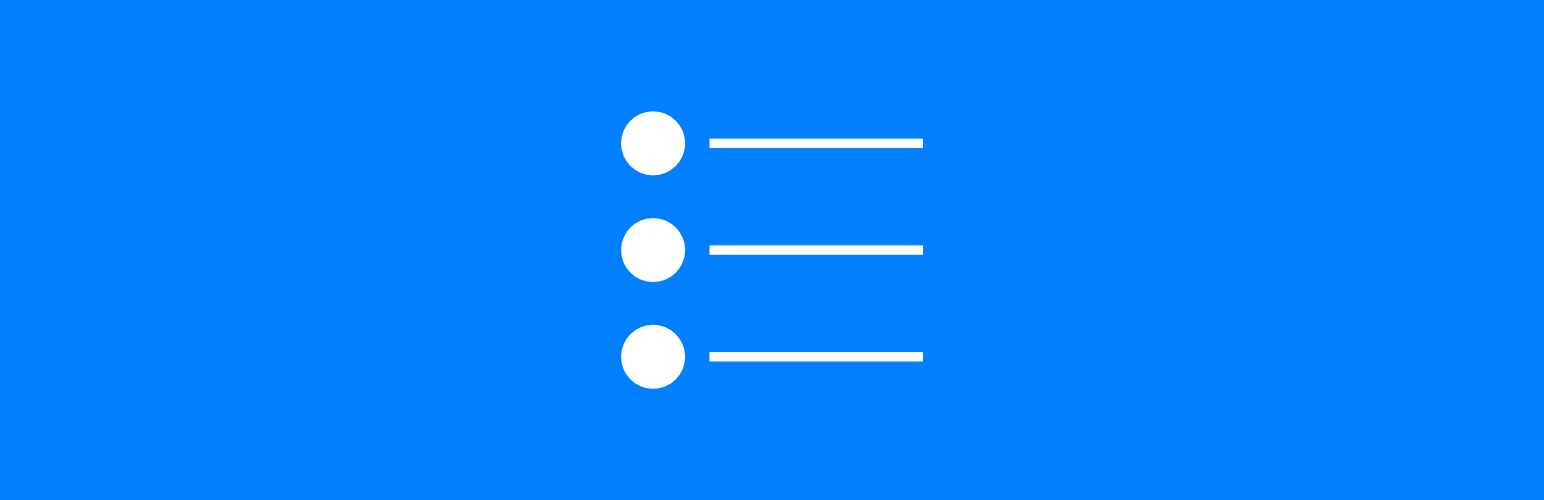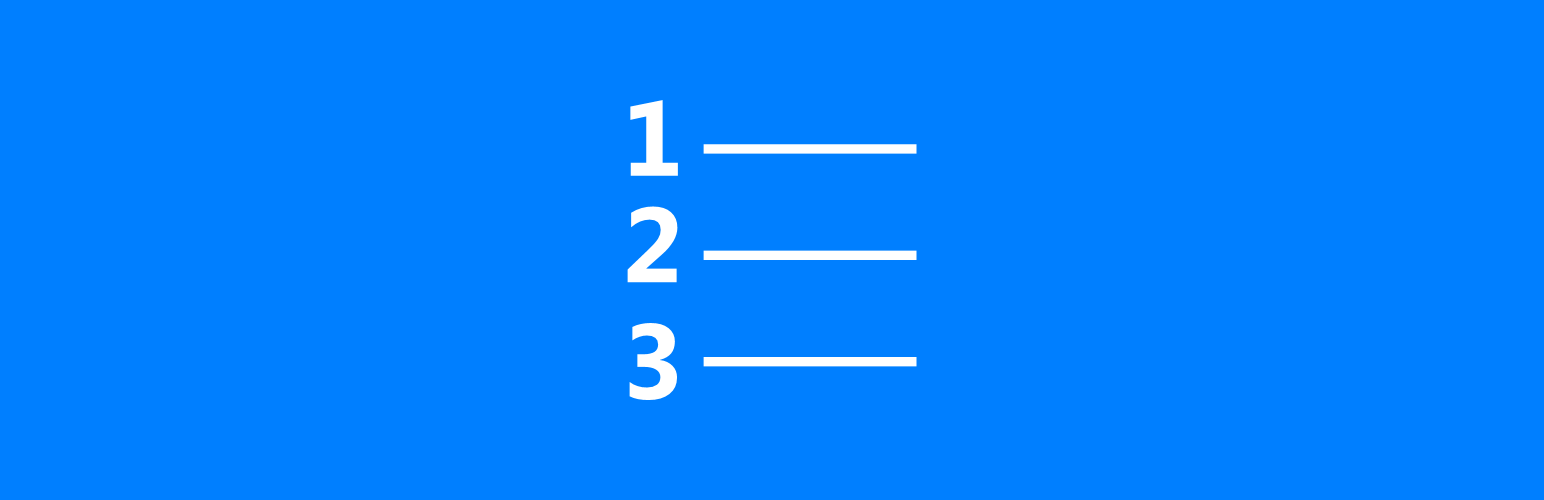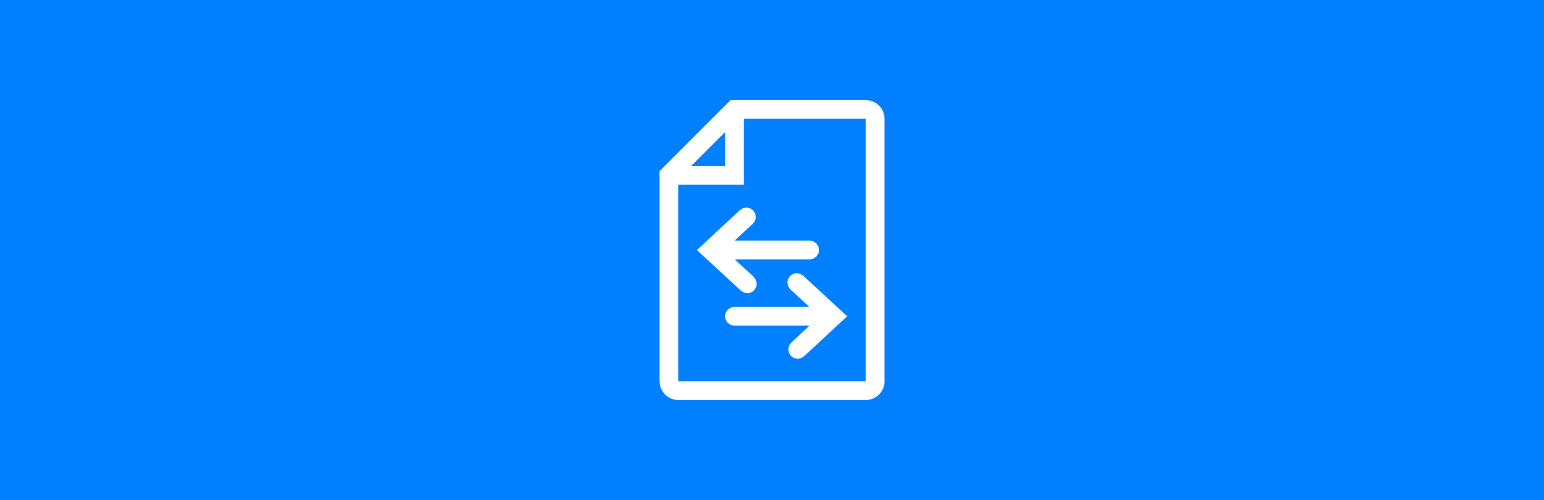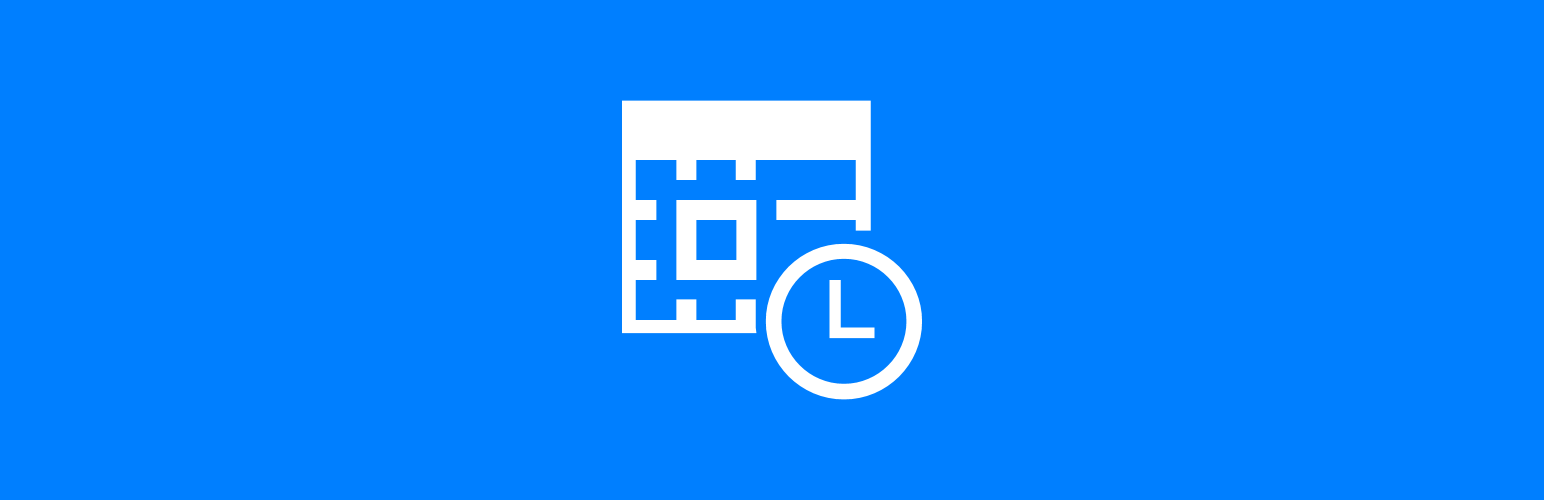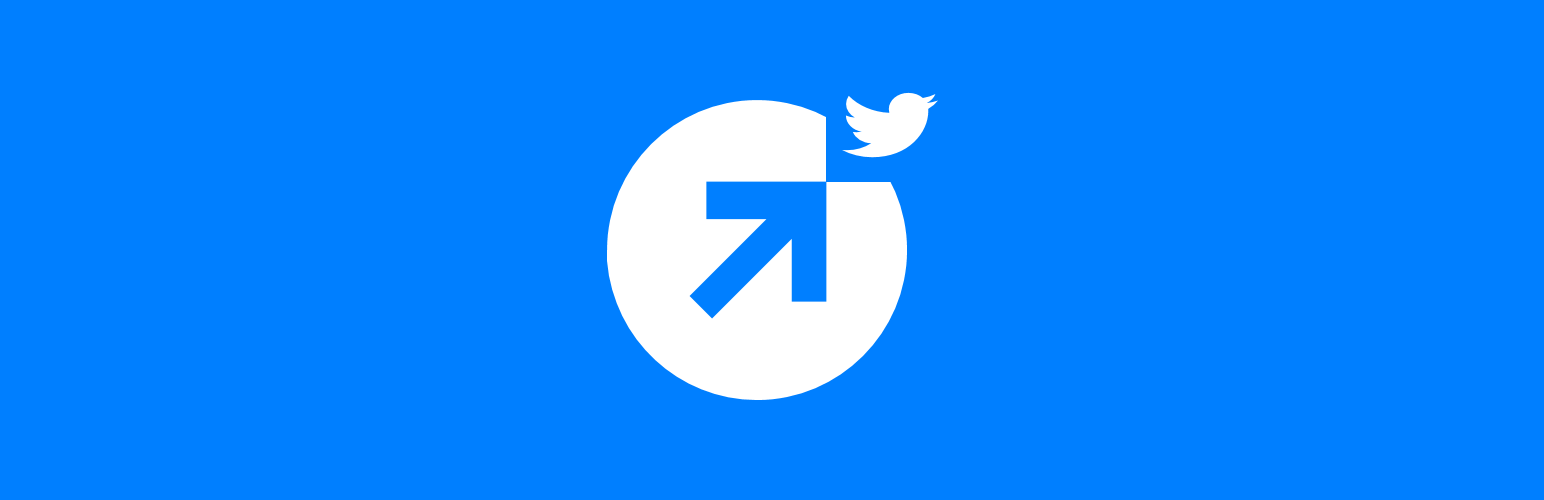Toggle shortcode can be used to show/hide content.
[toggle style=1]content[/toggle] to use toggle in basic format; parameters are read from settings.
Two toggle styles are supported:
Style 1 is the traditional toggle show/hide.Style 2 is a read more toggle.
Apply a parameter of style=1/2 to select the the type of toggle (e.g. [toggle style=2]content[/toggle]); a default parameter can be set so a style only needs to be defined if the othe style toggle is required.
The following parameters can be used for the standard toggle:
title – default title text of the toggle.expand – set to 1 to display toggle open; 0 to display toggle closed. e.g. [toggle expand=1]content[/toggle]width – override width from settings. e.g. [toggle width=75%]content[/toggle]border – override border from settings. e.g. [toggle border='none']content[/toggle] or [toggle border='1px dashed #FF0000']content[/toggle]title_color – override title color from settings. e.g. [toggle title_color='#000']content[/toggle]title_font – override title font family from settings. e.g. [toggle title_font='Arial, Calibri']content[/toggle]title_font_size – override title font size from settings. e.g. [toggle title_font_size='14px']content[/toggle]title_font_weight – override title font weight from settings. e.g. [toggle title_font_weight=600]content[/toggle]bgtitle – override text background colour from settings. e.g. [toggle bgtitle='#007FFF']content[/toggle]text_color – override text colour from settings. e.g. [toggle bgtext='#000']content[/toggle]text_font – override text font family from settings. e.g. [toggle text_font='Arial, Calibri']content[/toggle]text_font_size – override text font size from settings. e.g. [toggle text_font_size='14px']content[/toggle]text_font_weight – override text font weight from settings. e.g. [toggle text_font_weight=600]content[/toggle]bgtext – override text background colour from settings. e.g. [toggle bgtext='#000']content[/toggle]disable_image – set to 1 to disable toggle image. e.g. [toggle disable_image=1]content[/toggle]image_location – set to left or right to override default. e.g. [toggle image_location='right']content[/toggle]
Select toggle image in options or network options; allows different sites in a network to use different images.
Shortcodes can now be used inside the content or title of the toggle if the relevant option is set.
When using a read more toggle, apply the [toggle style=2]contentcontent[/toggle]
This plugin is multisite compatible; each site can be set to use network settings or locally defined ones.
 Changelog
Changelog
- Update readme file for compatibility with ClassicPress Directory.
 Download
Download
Download from GitHub to manually install; if you already have the plugin installed, an update will be available in the admin dashboard.
 Support
Support
If you have any problems to log or features to request, contact me via the ClassicPress Plugin Support Forum or you can log an issue via the GitHub repository.
 Issues/Ideas
Issues/Ideas
I’m keen to resolve any issues and happy to consider functionality requests, so please get in touch if you want to report a problem or ask for new functionality.
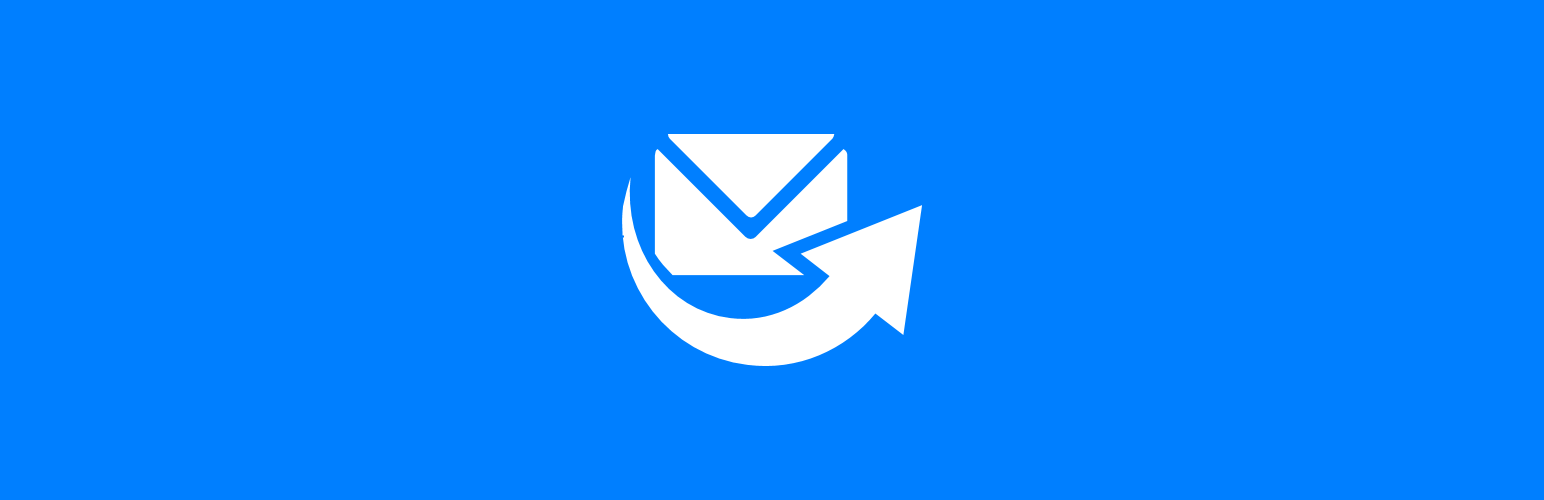
 Changelog
Changelog Download
Download Support
Support Issues/Ideas
Issues/Ideas